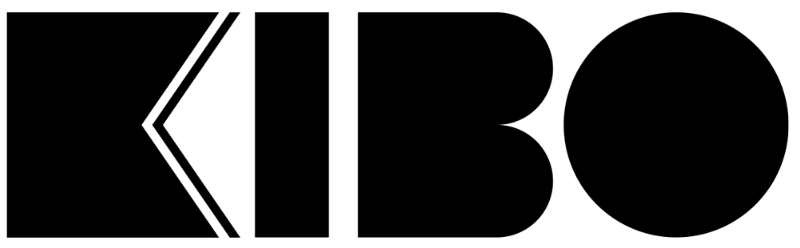Legal
Security & fraud notice
Kibo policy for all users.
introductionSpotting frauds and scams online can be difficult, but there are a few things you can do to protect yourself. Here are a few tips to help you spot and avoid online frauds and scams.
Frauds vs. Scams: a few definitionsWhat is fraud? Fraud is a criminal act to deceive you and take your cash – it’s a transaction that you didn’t make or authorize.
What is a scam? A scam is where you’re tricked into making or authorizing a payment to a criminal’s account. Scammers impersonate banks, retailers and official organizations using emails, phone calls and texts that look and sound genuine.
Examples of scams:A text message with a link to listen to a voicemail. When you click this link it will download malware onto your device, creating a doorway for hackers to gain access to your device.
‘Too good to be true’ cryptocurrency promotions. Scammers will often look to leverage the popularity of cryptocurrencies such as Bitcoin by sharing ‘get rich quick’ opportunities.
Scammers have been known to pose as potential love interests in order to win people’s trust. Watch out for people requesting money that you haven’t met in person.
Fraudulent emails, what to look out for:Threatening or urgent-sounding ‘act now’ suggestions.
Inaccuracies and spelling mistakes.
Unexpected emails that claim to come from a financial institution.
Urgent requests and threats.
Claims that your account has been compromised.
Requests to “Open an Attachment” or “Click a Link”.
Fraudulent phone calls, what to look out for:Sometimes fraudsters make phone calls claiming to be from a reputable IT organization to offer assistance. Never allow a cold-caller to take remote access of your computer.
Never respond to suspicious text messages or click on links sent by text from contacts you don’t recognise. These links may lead to malicious content. Send a screenshot of the suspicious text to support@kibobank.com and then delete it.
Please note, that we, the police, or any other genuine organization will never ask for your help in investigating crime. If you are contacted with a similar request, please end the call immediately and call us to inform us of the suspicious call.
What you can do to stay safe offline and online:Be wary of unsolicited emails and messages: If you receive an email or message from someone you don't know, be cautious. Scammers often use unsolicited messages to trick you into giving them personal information or money.
Look out for suspicious links: Scammers often use links in emails and messages to take you to fake websites. Be sure to hover over links before you click on them to see where they lead.
Be careful with personal information: Be careful about sharing personal information online. Scammers often use personal information to steal your identity or access your bank account.
Don't trust unfamiliar websites: Scammers often create fake websites to trick you into giving them money or personal information. Be sure to only use websites you trust and have heard of.
Online banking, tips for your security:The internet has made banking much more accessible and convenient. With online or mobile payments being used every day, there are precautions you need to take to ensure that you enjoy the safest banking experience possible:
Never reveal your online login information to anyone.
Shoulder surfing – make sure you are not being observed. When entering passwords or PINs into online accounts in a public place, shield your screen and ensure no one is overlooking you or trying to distract you.
Monitor your accounts on a regular basis. Check for suspicious transactions. If you do find anything suspicious, report it.
Always log out completely from online banking. Select the log out button rather than just closing the website or app.
Use secure websites (https). When entering login details or personal information, be sure the web page you are viewing offers encryption of your data by checking the web address (URL) has changed from ‘http’ to ‘https’.
By following these tips, you can better protect yourself from online frauds and scams. Remember, if something seems suspicious, it's always better to be safe than sorry.